Update: I’ve done some work with my new article Windows 95 in Promox, and now have gone back to get more working in Windows 98 Virtual Machine on Promox to get more drivers working.
Why would you do this?
I don’t really know the answer to that but often I find myself installing Windows 98 on something just to see if I could get it to work and live a moment in the “good ol’ days”.

Since learning there’s a fundamental problem running Windows 98 as a virtual machine on my AMD desktop, I thought I would see if I could get it running on my Proxmox VE server running an Intel processor. At least there I also have the option to emulate having a Pentium III processor.
Virtual Machine Configuration
Since Windows 98 doesn’t need a lot to run, I’ve kept it to a minimum:
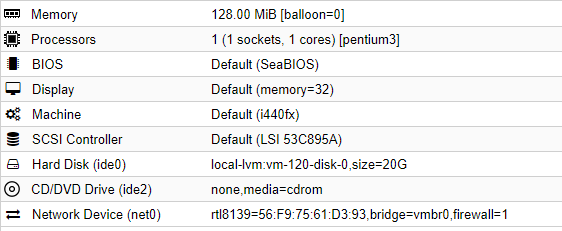
The hard drive is configured as an IDE drive with a small size due to Windows limitations of the time. The “ssdstorage” is simple the Virtual Machine storage I have configured on the Proxmox Server.
BIOS Device
Windows 95 or Proxmox doesn’t have a device driver for the Plug&Play BIOS device that is detected in the Device Manager. What helps here is to update the driver to be PCI Bus instead. After a reboot, the NIC, and other devices are now available to manually update drivers.
To do so, go to Device Manager, locate the Plug&Play Bios with the yellow exclamation mark, Properties, Update Driver, Select Location, List all Devices, then select “PCI Bus”.
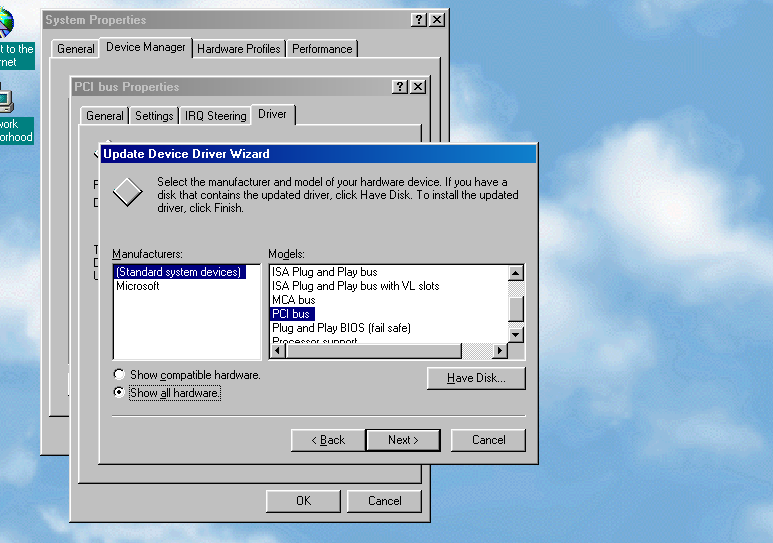
Display Driver
In order to get the Display Driver working, I’ve been able to use VBEMP 9x Universal VESA/VBE Video Display Driver. To get this loaded, I’ve created a ISO disk image that could be mounted via Proxmox and then installed on the VM.
Mouse Alignment
Once you’ve made the above changes, you can get the device to set the USB Human Interface Device. This is just the built in driver and will mean that your mouse will work better with noVNC.
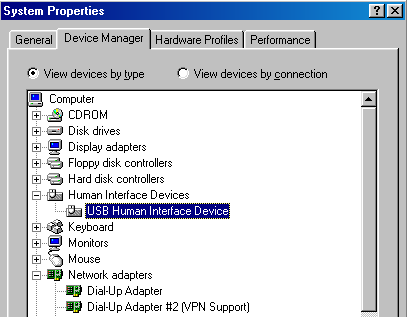
Networking
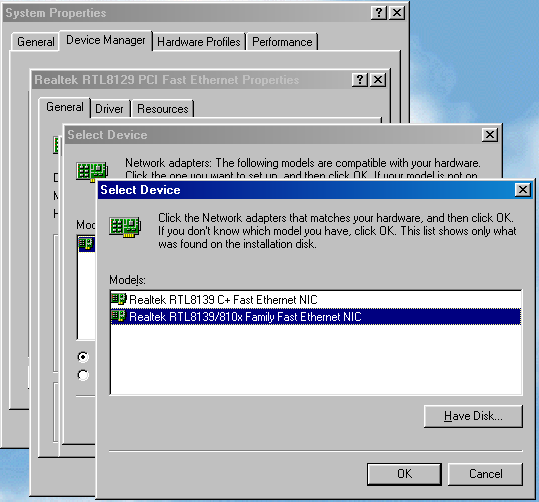
Thanks to the Internet Archive, I was able to pull this driver and convert to ISO and update in the VM. I’ve created a ISO for this driver allowing you to mount it in the VM and install the driver.
You also need to add in the TCP/IP Protocol against the new network card, which took me a few goes to get right, but eventually it worked.
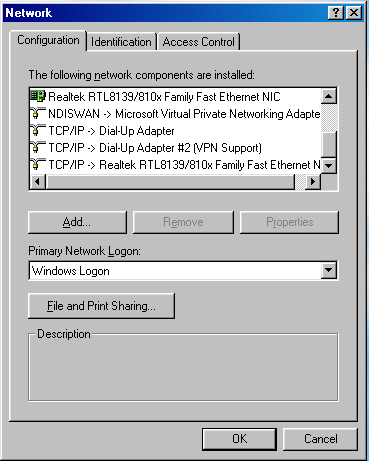
Once it’s added and you’ve done a reboot, networking and internet access should now be working.
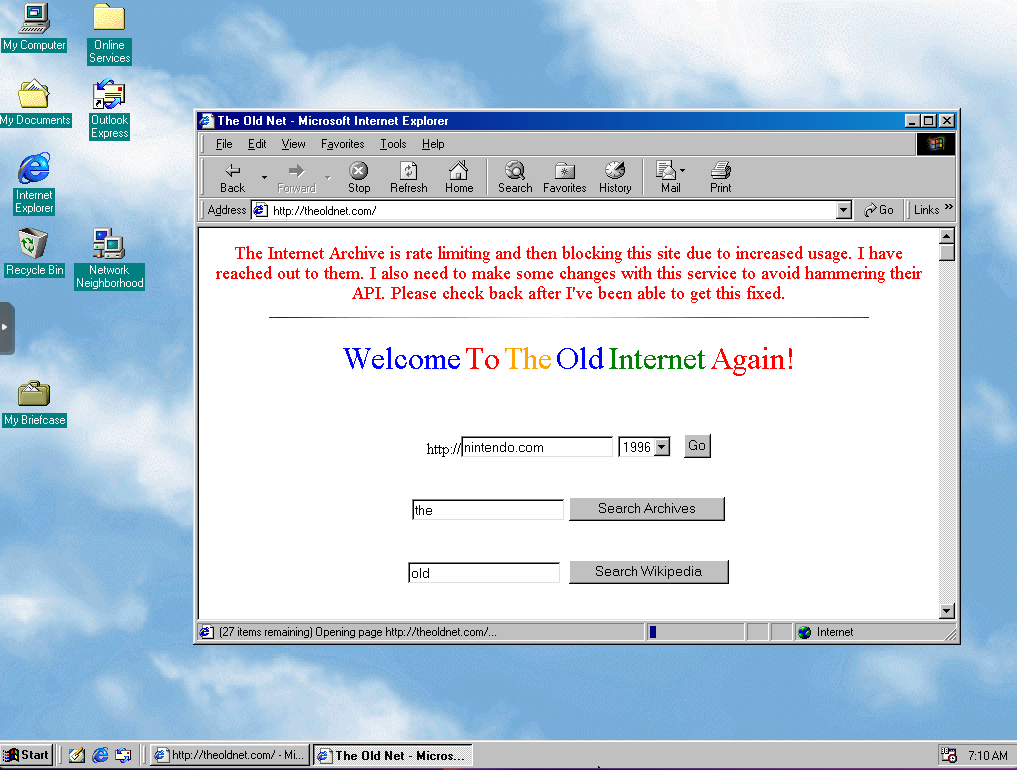
What Doesn’t Work
While I will attempt to update this as I have more information, there’s somethings that don’t work due to the lack of overall driver support for Windows 98.
- Sound
- Reboots and Shutdowns
I’ve not configured a sound card on the VM but something I’m thinking of working on later.
With the Reboots and Shutdowns, I’ve notice that it will hang and require a forced Reset of the VM, but in my testing this doesn’t appear to have effected further stablity.
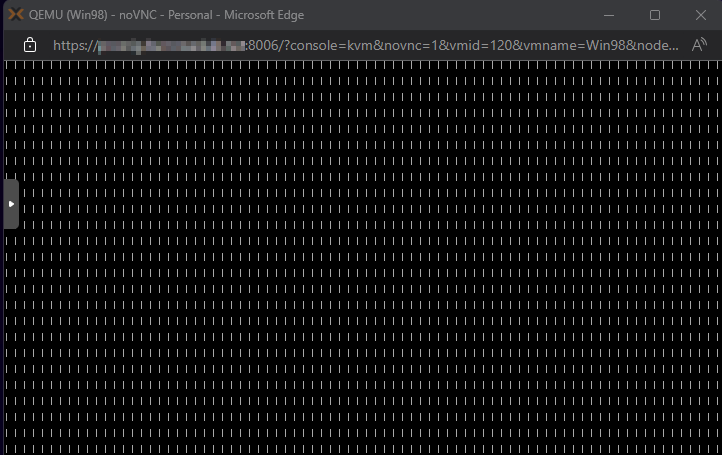
Using the Virtual Machine
On the surface though, it generally works! Applications run and for my system they seem to be pretty responsive.
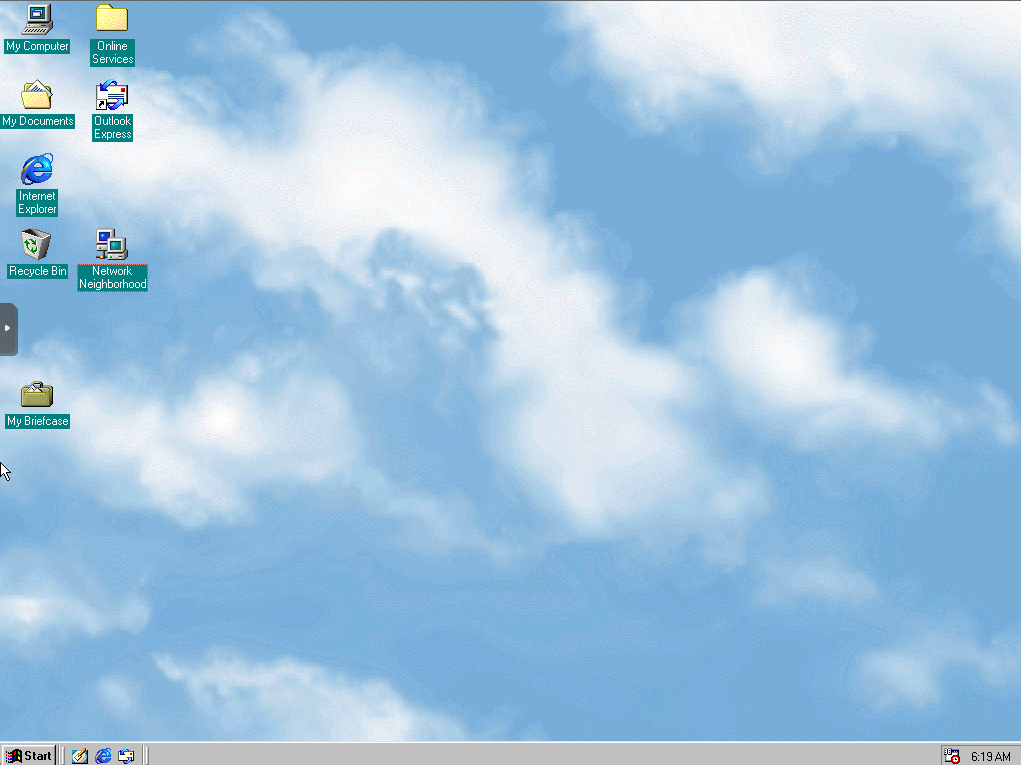
Check out this article on running VMware ESXi on a Lenovo ThinkCenter
VM Download
Here’s a link to download the VM and restore into your own environment.
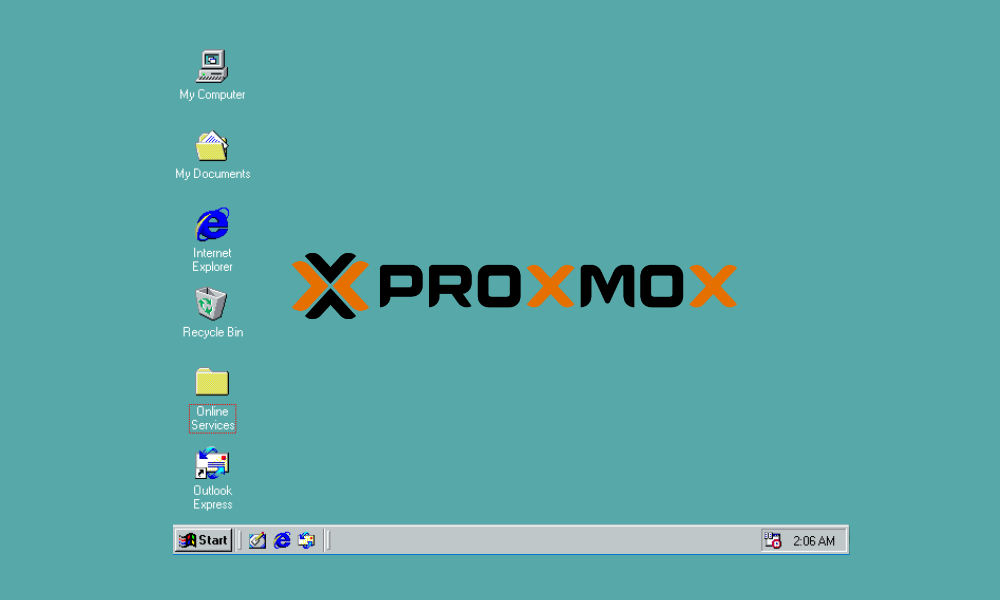
There’s undocumented support for a cirrus svga card in proxmox. If you go into your 101.conf (or whatever ID) and specify vga: cirrus,memory=16 you’ll be able to run 1280x1024x256.
Still haven’t gotten the networking to work yet though. I feel like I’m close with the E1000 (which has win9x drivers). I used imgburn to “burn” the drivers to an ISO, stuck that in the guest’s CD-ROM drive… but even with drivers installed, it still doesn’t work.
Nor have I been able to get any video card to work as passthrough. I feel like a passthru PCI ethernet card might work though.
I’ve updated the article to now include getting graphics and networking working. Check out the Update!
I am working on doing the same thing. Did you access it in the console or something else? If in the console, does your mouse from the pc you’re accessing the console with line up with the mouse in Win98?
If I recall, no the cursor didn’t exactly line up. This can be a common issue with the older OSs. I sometimes even get this in VMware.
I’ve now been able to get the cursor to align with the noVNC console. This is done making some device changes in Windows and then installing the USB HID driver.
Any luck with getting sound drivers and ac97 spice passthrough?
No I’ve not worked on this or been able to get Sound working here, sorry.
In the hardware screenshot you list the Intel e1000 NIC but you need to use the Realtek nic
Thanks for that. I’ve updated the screenshot now for the Realtek NIC.
Thanks Daniel I really enjoyed having windows 98 running again, enjoy your coffee
Glad it helped you out. Thanks for the coffee
Attempting to do something similar. Trying to get a network interface installed almost drove me insane before I found this, specifically the part covering the BIOS device. Thanks a lot 🙂
Oddly enough, the crashes when shutting down/restarting W98 can be worked around by just opening a DOS window in full screen and closing it again any time during the session. Don’t ask me why it works, but it does. It can easily be automated; just create a batch file only containing “exit”, right click it -> Properties -> check “Close on exit” on the Program tab, and Full-screen on the Screen tab. Put the resulting .pif file in the Autostart folder on the start menu.