Just to start, I don’t have a solution for this as yet, but felt I needed to share this.
Recently, I’ve been building out our network in the network monitoring software Auvik. It’s a tool that’s great for monitoring networks across multiple clients and sites targeted for Managed Service Providers (MSPs).
One client has a stack of new Ubiquiti Unifi networking equipment across their multiple sites and complaining about dropouts and performance issues. So, it was a no-brainer for me to roll out Auvik to monitor this and start gathering data and alerts beyond our standard RMM.
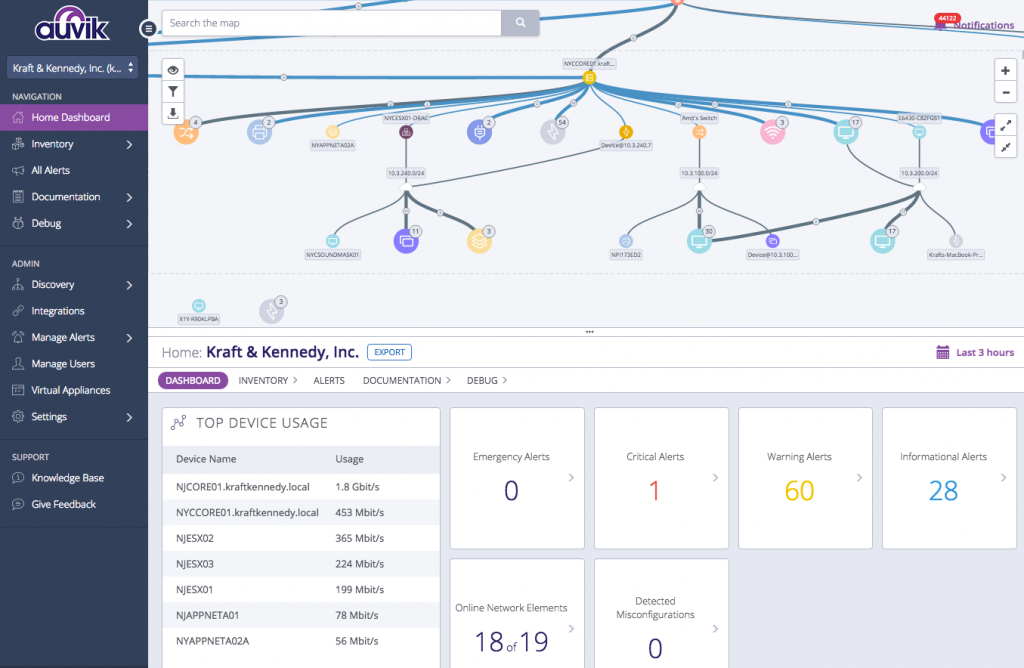
Anyway, the problem quickly developed that the Unifi switches weren’t providing the information about the devices themselves or the connectivity of the other devices as I would expect.
First I thought that may it’s because the network switches were running on older firmware (v5 when at the time v6 was the latest). I arrange to upgrade the firmware to the latest and rescan the devices. Still nothing.
Here’s the evidence I was able to collect for the Support Team. Across the sites we typically had two switches:
| Switch Model | Firmware | SNMP Data |
|---|---|---|
| US-24-250W | 6.3.13 | Correct |
| USW-48-PoE | 6.3.13 | Incorrect |
| USW-Pro-48-PoE | 6.2.14 | Correct |
From what I am about to gather is:
- Unifi US Switch Models DO have SNMP data for monitoring
- Unifi USW (Gen 2) Switch Models DO NOT have SNMP Data for Monitoring
- Unifi Pro Models DO have SNMP Data for monitoring
SNMP is provided for basic information like device name, interfaces and other specific OIDs but overall lacking the data for enterprise-level of monitoring.
Looking at posts on the forums, this has been an issue for a number of firmware versions, and I can’t find evidence that this will be resolve any time soon.
I don’t have a solution for this, but if I do get any updates, I will work to update this blog post. In the meantime, you can check out my other Networking Posts.
