For work, it would be understatement to say that I’ve had some issues with docking stations. I was using Dell WDS19 Docking Station and I was having issues with devices dropping off and other small issues. So my boss got me one of these bad boys. However, since switching to the J5create Docks, I have noticed some key differences with the hardware and performance. So here’s my review of my time with the Review: J5create JCD543P USB-C Docking Station.
Display Ports & Performances
While the J5Create advertises “triple display” output, I wouldn’t use more than two monitors. Other docks are able to use Thunderbolt or Lightning to provide the throughput required for max resolution and performance. The J5Create uses ONE external display from the laptop’s graphics card, the other is created using a USB-3 External Display device.
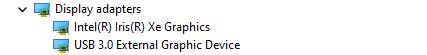
This USB-3 Display is basic and in my experience puts additional processing load on the system while still experiencing stuttering in mouse movement and applications.
While using THREE monitors, the dock will get hot and the image quality will suffer for that using the VGA port. You can only use 1x HDMI, 1x HDMI/DP and 1x VGA for the three monitor setup.
For my setup, I had the laptop monitor and two HDMI monitors running at 1080p resolution. For the most part this is fine, but I noticed the stuttering on the monitor that was hanging from the USB-3 Graphics.
Audio
In terms of audio, I had instances where 3.5mm Audio wasn’t detected by the laptop. I suspect now that this was more an issue with the laptop than the dock, but your milage may vary.
Ports and Access
Ports are plentiful, but hard to get to. Other docks have front-facing USB ports where they are easy to access. For the J5Create, these are all at the back and designed to be hidden by the laptop sitting on top of it. The form factor is flat and neat, but long which can be an issue if desktop real estate is an issue.
Final Thoughts
Overall I would say for the average user the dock will do the job for anyone just looking to add an external display. For those looking for real performance and 2+ monitors, then a Thunderbolt/Lightning Dock is the way to go.
Check out my review on Lively Wallpaper Windows App!
