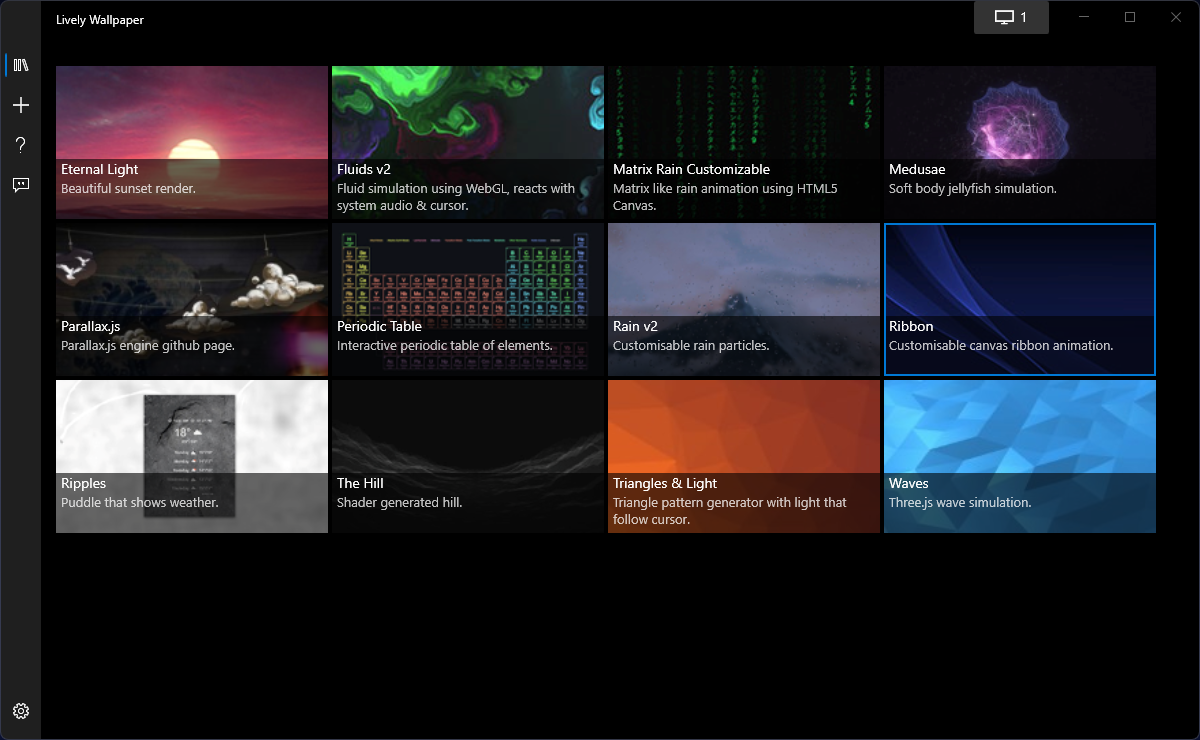Lively Wallpaper is a Windows Store app that allows you to transform your Windows desktop into a dynamic visual experience.
Allowing you to use animations or videos, you can swap your standard static images to something a bit more appealing.
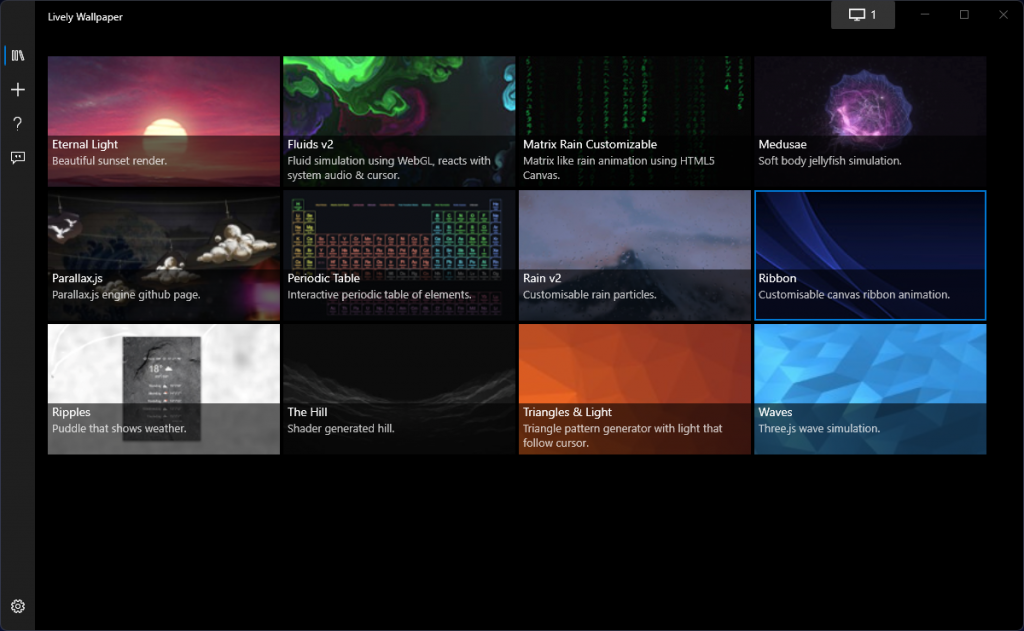
Lively Wallpaper is an open-source project that is available from GitHub.
https://github.com/rocksdanister/lively
Settings
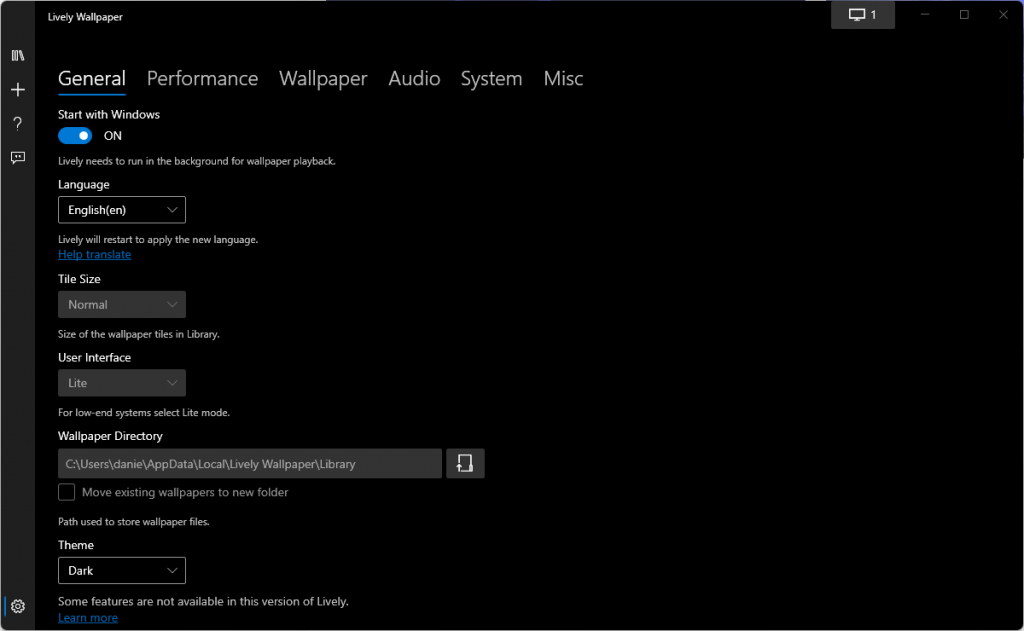
The settings allow for a good range of customisation to the app as well as the desktop experience. There are settings to help ensure that the animations/video aren’t a drain on your computers resources while you’re not looking at, for example, when you have a full screen or playing a game.
There’s options to allow you to change the look of the Taskbar to better suit the look you’re going for like default Windows, transparent, and options in between.
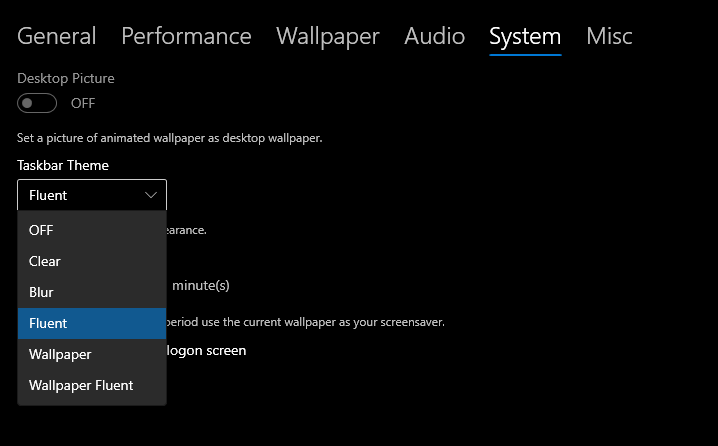
In my case, I was using Fluent to give a slightly transparent and blurry look.
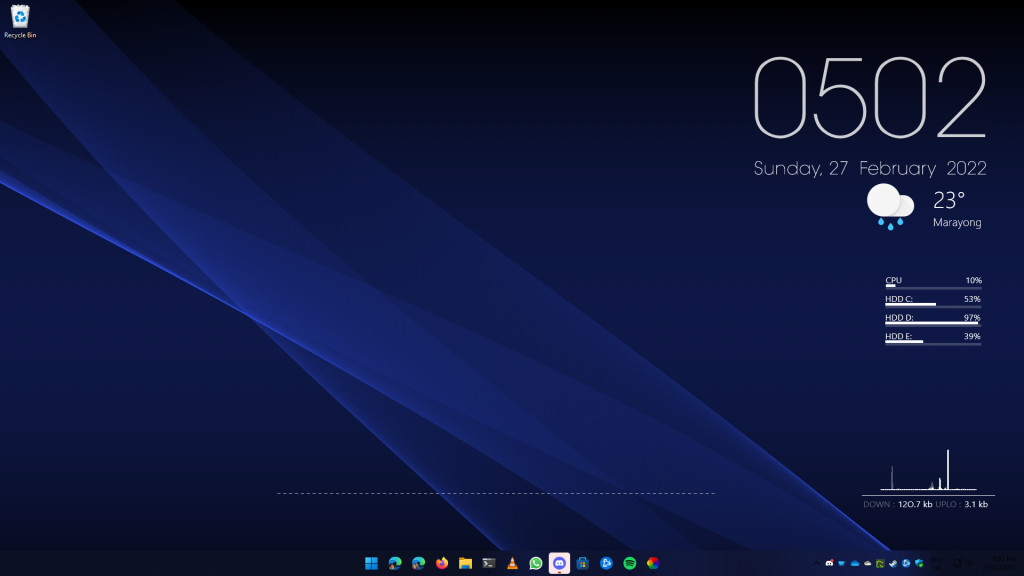
Microsoft Store
You can find Lively Wallpaper as a free download from the Microsoft Store.