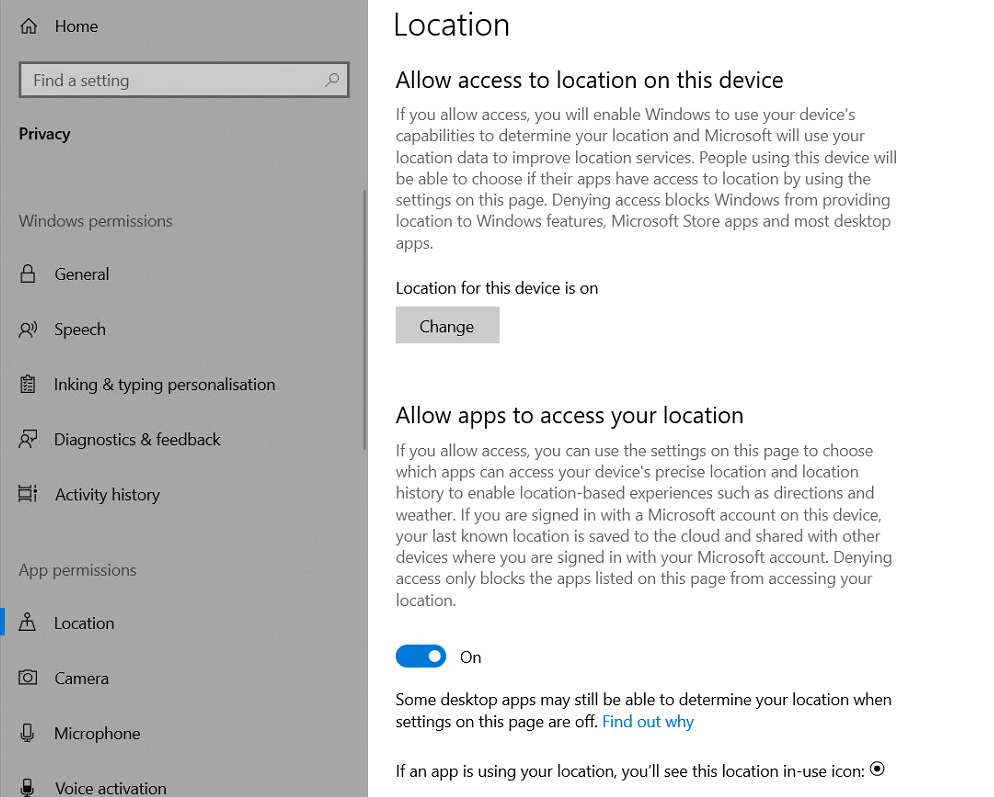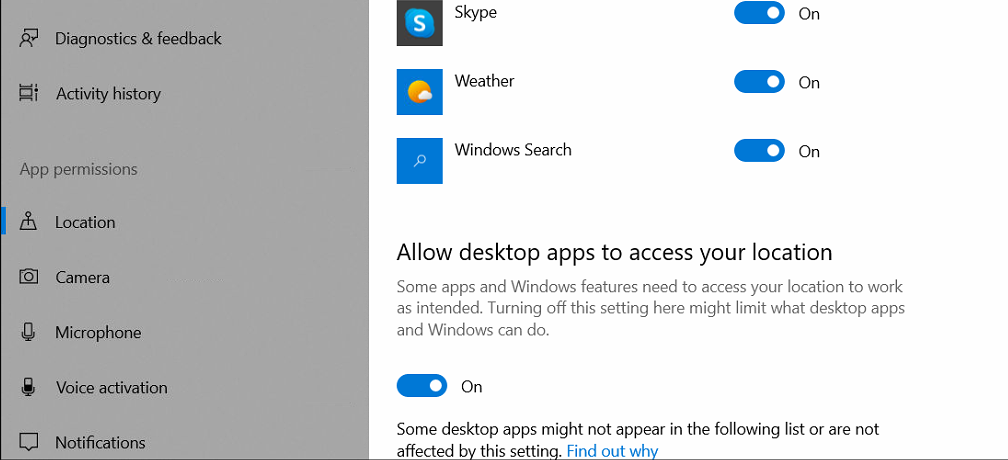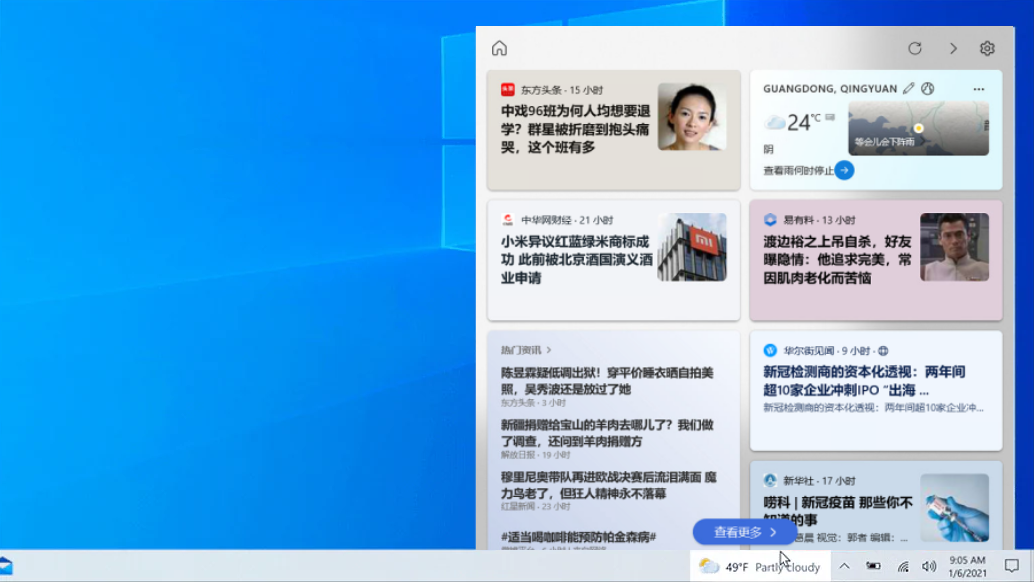I had a weird issue with my Mum’s laptop where her Windows 10 News & Weather widget was showing as Chinese instead of in Australia. News & Weather in Windows 10 is a widget that provides quick access to, well, News & Weather from the Taskbar.
Of course, for not being in China or speaking the language, this was undesired.

It took a bit of research, but none of the forums helped on this issue except for the location of the registry keys that had controlled the widget.
HKEY_CURRENT_USER\SOFTWARE\Microsoft\Windows\CurrentVersion\Feeds\FeedRepositoryStateWhen looking here, you might find some entries like the following showing configurations pointing to China. However, it was a clue in the root FEEDS key that led me to the solution.
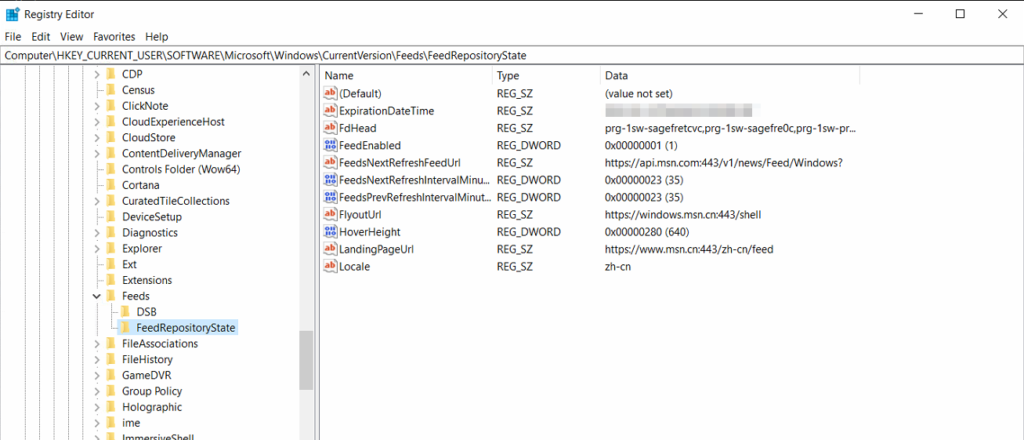
When looking in the root I noticed that location was disabled.
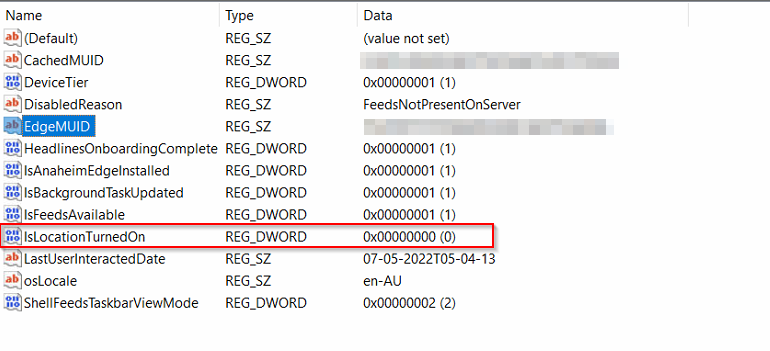
Solution
- Go to Settings and then Privacy
- Go to Location
- Set Location for this device is on
- Set Allow app to access your location is On
- If you want, you can set your default location using the Maps app
- Ensure that Weather app is Enabled for Location Permissions
- Refresh the News and Interests widget a couple of times and this should now update with your local News and Weather