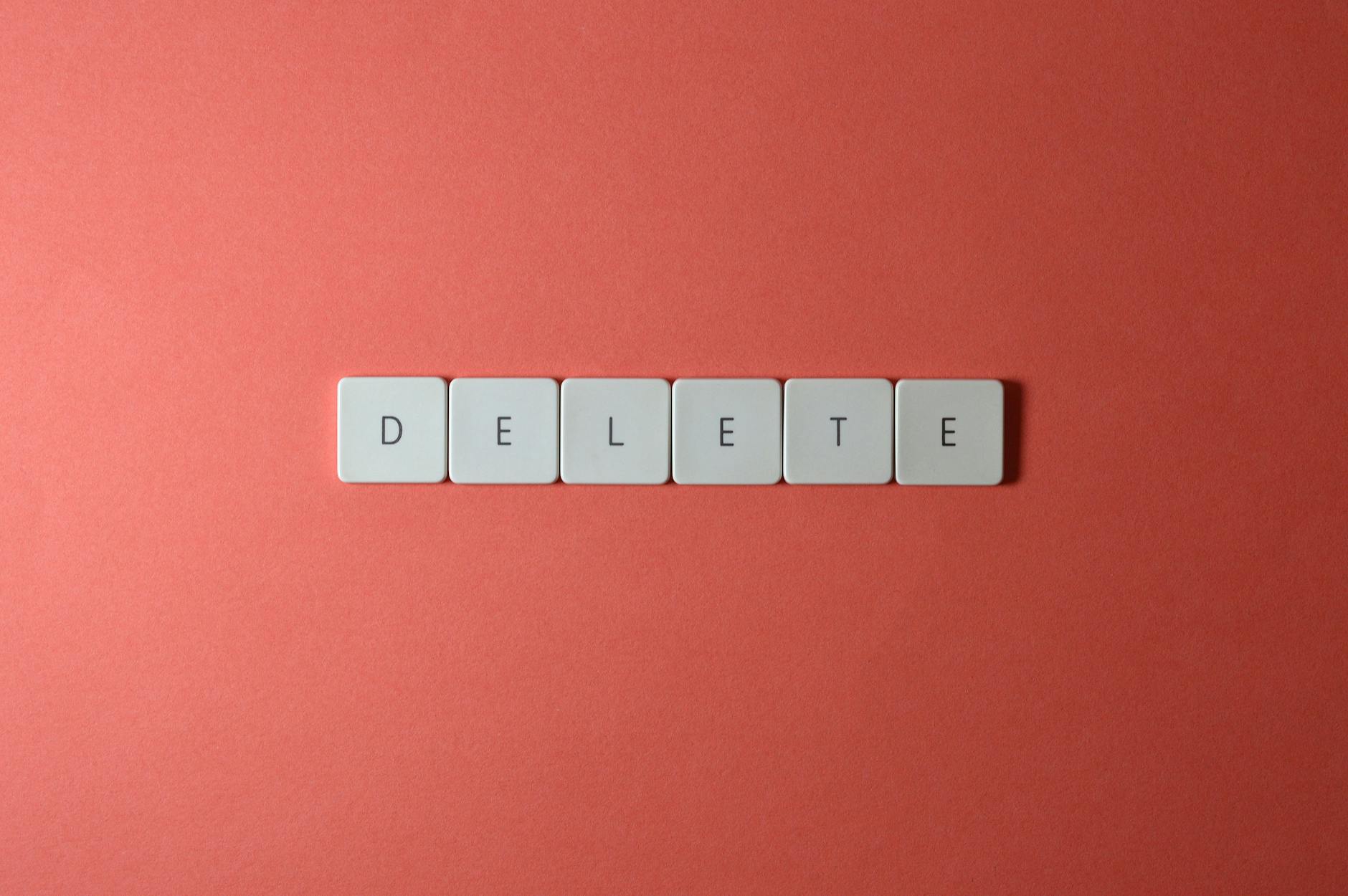For a long time now, I have been using trials to test new technologies at home that I can use for my work like every good tech does. With the introduction of Office 365, increasingly I need to be able to test the clouds services for different scenarios. However, I like to completely remove any services that are no longer need as an end-of-the-day clean up task. In this article, I explain how you can permanently delete your Microsoft Office 365 tenant.
So how do you do this with Office 365?
By default, once the trial subscription expires the tenant will remain active allowing you a chance to purchase a new subscription and assign to your tenant. In this case I know I will never need the tenant again.
So, this is what I have found to decommission and delete the Office 365 trial tenant using Azure Active Directory.
WARNING!
Please triple check that you are doing this on the correct tenant. This deletion is unrecoverable.
You do this at your own risk!
Prerequisites
Before you can start this process, you need to make sure:
- All subscriptions are deprovisioned
This can be viewed in the Office 365 Subscriptions portal - All users have been deleted
The primary admin account needs to be remaining with no licenses assigned
Procedure
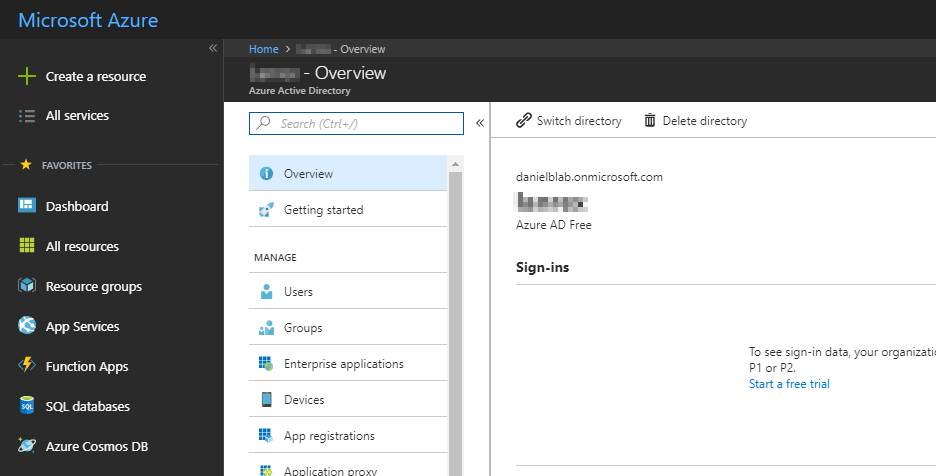
- Logon to https://portal.azure.com/
- Go to All Services
- Search for “Directory” and Select Azure Active Directory
- Select Delete Directory
- A check will be done to make sure all services have been decommissioned
- All user accounts, App registrations, enterprise applications need to be deleted
- Subscriptions should be Deprovisioned
- Have full access to the Azure AD directory
- If you don’t, it will provide a link to fix this.
- No MFA enabled
- If all the above is cleared, you will be allowed to delete the directory.
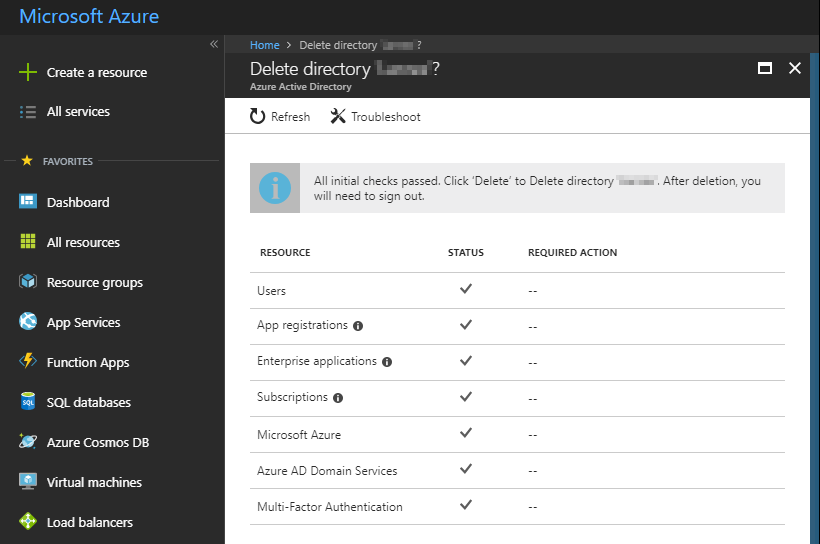
Once deleted, you will need to log out. After a moment, you won’t be able to sign into the account, confirming the deletion of the tenant.
Check out my other Microsoft Office 365 articles here, and please leave a comment.