Task: Installing Fedora Core 9 on HP Pavilion Laptop.
Results: Unsuccessful
IN my moments where I think “I might just give it a try”, I have installed Red Hat’s free project Fedora Linux 9 on to my HP Pavilion notebook. Here is how it went.
As expected the install went off without a hitch. Created a separate partition for the Linux root and the required SWAP space, while dual booting it with my Windows 7 beta partition. Installed GNOME and KDE desktop environments while taking everything as default. Install completed in about 15 minutes.
Once I have booted into the system for the first time I logged into my account using the GNOME Desktop. Here are the first few steps I usually do when first setting up my computer with a new OS; get drivers sorted, set up network/internet, and install additional software that I tend to use. This is where I have come undone on Fedora.
Trying to log on to my wireless network. Should be a simple enough task for any user. One, find the network. Two, Connect to it. Not the case. Using the program NetworkManager, first could pickup my wireless network, but happened to find three others in houses on the same street. Eventually it was discovered, but then ran into my next problem. The linux software doesn’t accept WEP 64-bit networks, which is what network is setup as. No need for high tech networks at this point.
So after getting fed up with this, I bit the bullet and got a cable and plugged it in thinking that I should have no problem with this. I was wrong. See the image. It just wouldn’t connect to a network no matter what.
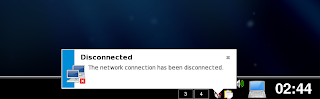
It was just as difficult and unsuccessful when connecting up my Microsoft Bluetooth mouse. The software seemed to discover it ok but the brief times when it allowed my to enter a security code, the software would crash and disapear.
So in conclusion, my attempts at installing and running Fedora Core 9 out-of-the-box were positively unsuccessful. For anyone that believes that standard computer users would be able to ditch Microsoft Windows for a Desktop oriented system like this and get it working like Windows, might find themselves spending more time then necessary getting things working.