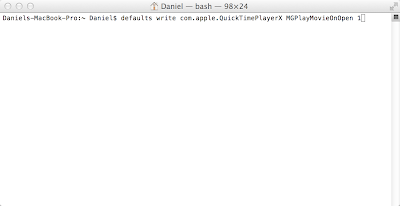One very annoying thing Apple did with their latest release of Quicktime was for some reason was to take away the Preferences of the app, prevent any type of customisations to be made to settings. This is a pain in more that one way.
In this case, when you open a video file, Quicktime will open but won’t automatically start playing the file. This was an option in the old version, but now no options exist to set this.
I have found the following command to enable this feature maually:
- Open Terminal (Applications > Utilities > Terminal)
- Enter this command
defaults write com.apple.QuickTimePlayerX MGPlayMovieOnOpen 1
Your files will now start automatically.
Another option I found will researching this is you can have the file open in Full Screen if prefered also by using the follow command
defaults write com.apple.QuickTimePlayerX MGFullScreenExitOnAppSwitch 0